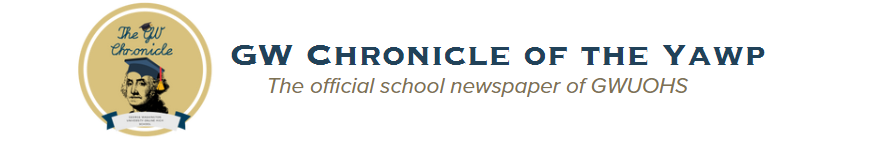The Apple Vision Pro is a wonder of technology. It is the first spatial computer made by Apple Inc. Unlike the Apple Watch, Apple Vision Pro is its own device, meaning it doesn’t have to connect to an iPhone to work. It is operated using eye tracking, hand gestures, and voice commands.
The Apple Vision Pro has a dual chip design that allows it to process computer data using the M2 chip, and process sensor data using the custom made R1 chip. The chip design allows the Apple Vision Pro to practically eliminate lag. This means the device is more responsive to gestures made, making it easier to use.
You can unlock the device using something called Optic ID, which takes a scan of your eye. It is so accurate that it can tell the difference between the eyes of twins. The two screens on the inside of the headset show your surroundings and apps. Each screen has more resolution than a 4K TV. The Apple Vision Pro launched with over 1 million apps for its app store. These apps include everything you ever used on any other apple devices. The digital crown on the Apple Vision Pro in the upper right-hand corner of the headset, when pushed, opens the home view. This is where you can open all the apps by looking at the app and tapping your fingers together. You can open as many home views that fit in your space. This feature makes the Vision Pro great for multitasking, versus having to have multiple monitors which cost money.
The Vision Pro can also connect to the Mac lineup, making the screen bigger. It can also connect to a Magic Keyboard, which makes it easier to type then the on-device keyboard. You can also type with your voice, which can be another option if you don’t have a Magic Keyboard or don’t like using the built-in keyboard.
A question that may come up is if using Vision Pro causes isolation. This is not the case. There is an exterior screen that allows other people to see you while you see them. This also works inside of a feature called Environments. Environments allow you to leave your space and go to any of the downloaded environments. This can be the sandy beaches of Hawaii or the crisp sights from a mountain top. A bonus of environments is that all the apps work inside.
Again, using the exterior display, other people can know if you are using apps or completely immersed because of eye clouding. When you are not using any apps, others can see your eyes clearly. While you are using apps, your eyes begin to slightly fade from view. Finally, while you are completely immersed, your eyes are hidden from view, alerting others that you cannot see your physical space. Even though this seems isolated, you can look at others and see them through your apps or environment.
The same thing goes for photos. You can expand your photos or videos to make them life size. Videos have depth that you have never seen before. Panoramas wrap around you, which makes you feel like you are living the moment all over again.
In conclusion, the Apple Vision Pro is a wonder of technology. It can seamlessly put all your favorite apps into your space. It can take you to places that you may otherwise never experience. The pricing starts at $3499 for 256 GB ranging up to $3899 for 1 TB, which is expensive but, in my opinion, worth it. Two users can use it, using different light seals and solo knit bands.
If you would like to try the Vision Pro for yourself, you can book an appointment at your nearest Apple Store with this link. To make an appointment, you will need to sign in or create an Apple ID and have the location of your nearest Apple Store. You will need to complete a survey specifying if you wear glasses or contacts to make sure you have the best experience possible.