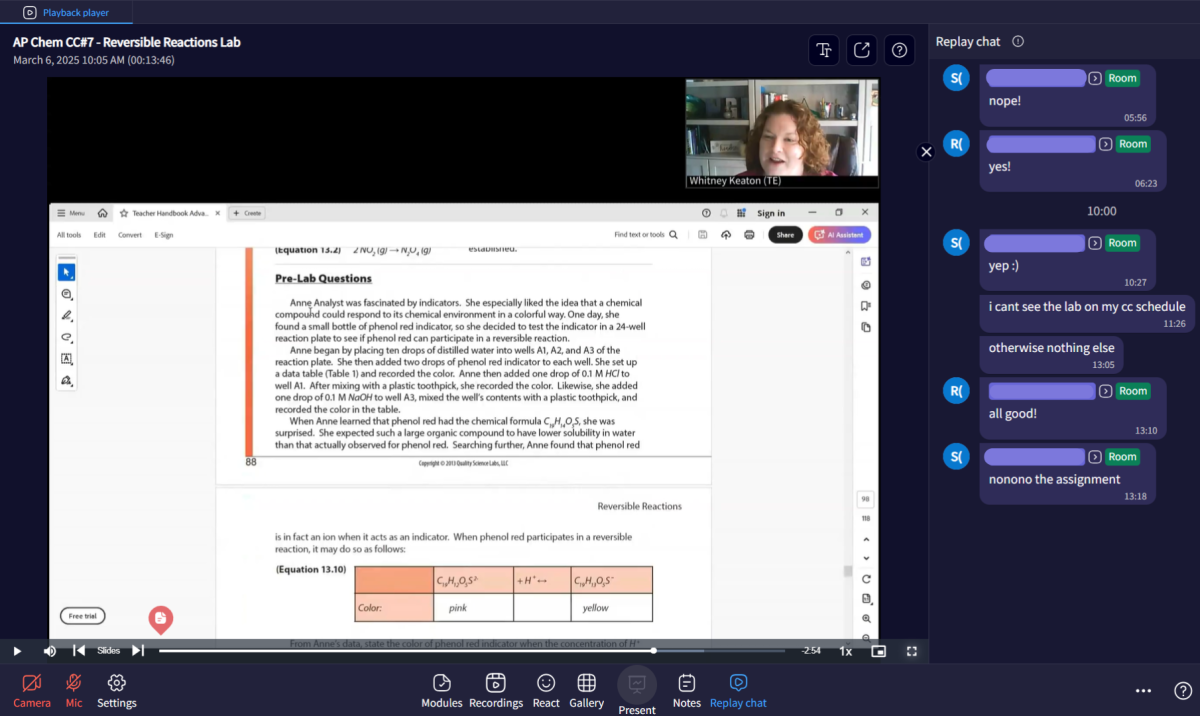
Students viewing the class recording, known as playback rooms in Engageli, watch science teacher Whitney Keaton's overview of a lab procedure along with a live replay of the class chat.
For over four years, George Washington University Online High School used Kaltura’s virtual classroom, formerly known as Newrow, as the primary video conferencing tool to conduct classes and other live meetings. By the start of the spring semester on Feb. 4, GWUOHS completely transitioned to a new video conferencing platform called Engageli, aiming to improve functionality and engagement.
“GWUOHS switched our live-session platform to better meet the evolving needs of our students and staff,” Head of School Alison Mistretta said. “Engageli offers more intuitive features, enhanced engagement tools, and greater flexibility, ensuring that we can provide a seamless and dynamic learning experience in today’s digital world.”
While several students and teachers see Engageli as more interactive and intuitive than Kaltura, they simultaneously found themselves missing features from Kaltura that they had gotten accustomed to.
History teacher Daniel Kelly recalled his immediate reaction to the news about Engageli as “excitement to be moving to a new online classroom.”
“I personally didn’t like Newrow due to the consistent technical difficulties that came with the platform, so I looked forward to trying out a new platform,” said junior Audrey B.
Modeling a classroom setting, Engageli seats students into virtual tables, from where they can choose to view either a gallery of videos, solely the teacher’s video, or the shared presentation. In place of traditional breakout rooms, instructors can toggle between room mode, where all participants can hear each other, and table mode, where students only hear their tablemates.
After each live session, students can reenter the virtual room in their own time to watch the class recording in what is called a playback room. In playback rooms, students view a replay of the chat, answer polls, and participate in activities asynchronously.
Senior Emi L. pointed out the ease of Engageli’s inbuilt notetaking feature, which enables participants to take screenshots and annotate during lectures. Kelly said that the ability to seamlessly switch between lectures and group work saves time during his content-packed lessons.
Science teacher Whitney Keaton was one of the first GWUOHS teachers to use Engageli. She served as the school’s point of contact for the new platform and held training sessions for both teachers and students.
After becoming acclimated to Engageli, Keaton said she appreciated the versatile options for student engagement. However, she soon found that some of the features she frequently used on Kaltura were not available.
“Some of the things that are still lacking from Engageli have been hard for me to get used to such as the fact that there is no pointer, and I really like being able to point to things on the screen while I’m teaching,” Keaton said.
Both Keaton and Kelly noted that on Engageli, teachers have to manually unlock annotation tools for each slide on their presentations, which they did not have to do on Kaltura.
At the Arts and Animations Club, the three student leaders initially struggled to adapt to Engageli, since each meeting only allows two participants to be instructors. This prevents one of the three leaders from having access to administrative privileges like changing slides and remaining on the podium at the top of the screen where all participants can easily see their video.
“It is tricky to designate tools to each leader when there are only two roles for us,” said Audrey, one of the club’s leaders.
Kelly and Keaton mentioned that developers at Engageli are working to improve the platform based on user feedback.
Until then, Keaton will keep using a flattened rectangle to mimic a straight-line tool, and the Arts and Animation Club leaders will continue to keep their virtual hands raised for their cameras to stay on the podium.